
CinéSchool
FOR STUDENTS: a step-by-step guide to watch the film
This school year, your class is participating in the CinéSchool program, a film initiative for students across the United States. The CinéSchool screenings are free and hosted on FestivalScope, a virtual cinema platform.
Your teacher will provide you with the exact dates when the film will be available to watch. During that designated weekend, you will have the opportunitye to watch the film individually at home, from your tablet or computer, at any time that suits you best.
To access the film, you will be using your teacher’s FestivalScope account. They will share the necessary login details with you. Make sure to log in using the recommended browser or FestivalScope app for your device:
- PCs and Macs: Access the film through your preferred web browser (The system is not optimised for Linux.).
- Android tablets and phones: Use Chrome or the FestivalScope Android App.
- iPhones and iPads: Use Safari or the FestivalScope iOS App.
Please ensure that you have a stable internet connection while watching the film to avoid any interruptions.
Remember, the film will only be available for the designated weekend, so plan your viewing accordingly.
If you have any questions or encounter any technical difficulties, please reach out to your teacher, contact@festivalscope.com, or the program manager, Nathalie Charles, at nathalie.charles@villa-albertine.org.
How to watch your CinéSchool film on Festival Scope?
1. Go to Festival Scope and click on Sign In
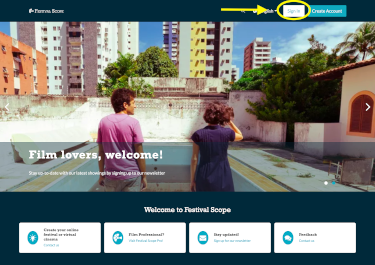
2. Use the credentials (email and password) given to you by your French teacher. NOTE: Remember not to share this information!
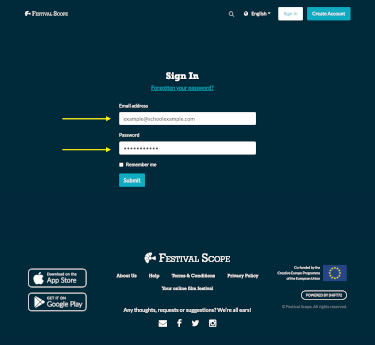
3. Once signed in, you’ll see MY LIBRARY screen.
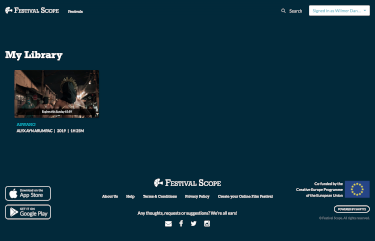
Another way to access the MY LIBRARY section is to click on the top right corner “Signed in as…“and click on “My Library” tab.

4. Click on play and enjoy the film that’s available for you. Availability may vary so please check the information on the film’s page.
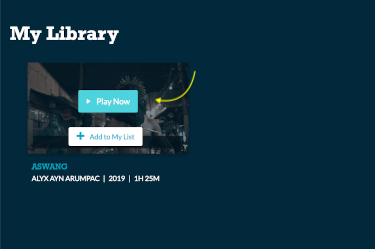
Any problem? You can contact the team at Festival Scope at contact@festivalscope.com to solve your issues right away (even during weekends!).

